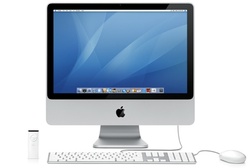 Every time someone comes in my office and stares slack-jawed at my 24″ iMac, I realize that the world is still a PC (not politically correct, although that is true) place. Twice today, I spent the better part of a half-hour explaining the greatness of all that was birthed by Mr. Jobs. My iPhone, iLife, the ease to which you can put together a photo display, spaces, application integration, etc, etc, etc.
Every time someone comes in my office and stares slack-jawed at my 24″ iMac, I realize that the world is still a PC (not politically correct, although that is true) place. Twice today, I spent the better part of a half-hour explaining the greatness of all that was birthed by Mr. Jobs. My iPhone, iLife, the ease to which you can put together a photo display, spaces, application integration, etc, etc, etc.
I think as Apple users, we get a bit spoiled. We expect everything to work. We don’t want to download 3 pieces of software just to watch a movie on our computer (don’t forget the updated drivers). We want to put the DVD into our iMac, rip it with Handbrake, drag it to our iTunes and sync that puppy to watch on our iPhone. “You can really do that?” Yes, naive, Vista user, it can be done. You mean I can take a picture with my iPhone, sync it with iTunes and put that picture on your contact? Wait, and you are telling me that when I email you, my picture will display in the email. (I didn’t want to tell him that his picture will also display on my iPhone next time he calls.)
I did realize, though, that we have a lot of work to do in spreading the good word of our fair, 7% market share, fruit-based company. We can do it. I know we can.
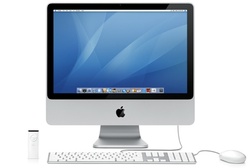 Every time someone comes in my office and stares slack-jawed at my 24″ iMac, I realize that the world is still a PC (not politically correct, although that is true) place. Twice today, I spent the better part of a half-hour explaining the greatness of all that was birthed by Mr. Jobs. My iPhone, iLife, the ease to which you can put together a photo display, spaces, application integration, etc, etc, etc.
Every time someone comes in my office and stares slack-jawed at my 24″ iMac, I realize that the world is still a PC (not politically correct, although that is true) place. Twice today, I spent the better part of a half-hour explaining the greatness of all that was birthed by Mr. Jobs. My iPhone, iLife, the ease to which you can put together a photo display, spaces, application integration, etc, etc, etc.